
Microsoft Windows™ Web Application for staff and small screen app for staff & for families
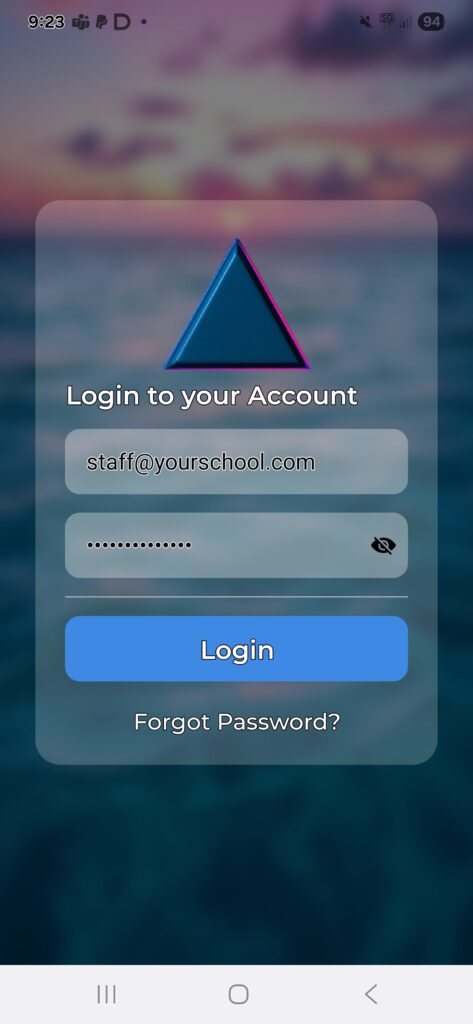
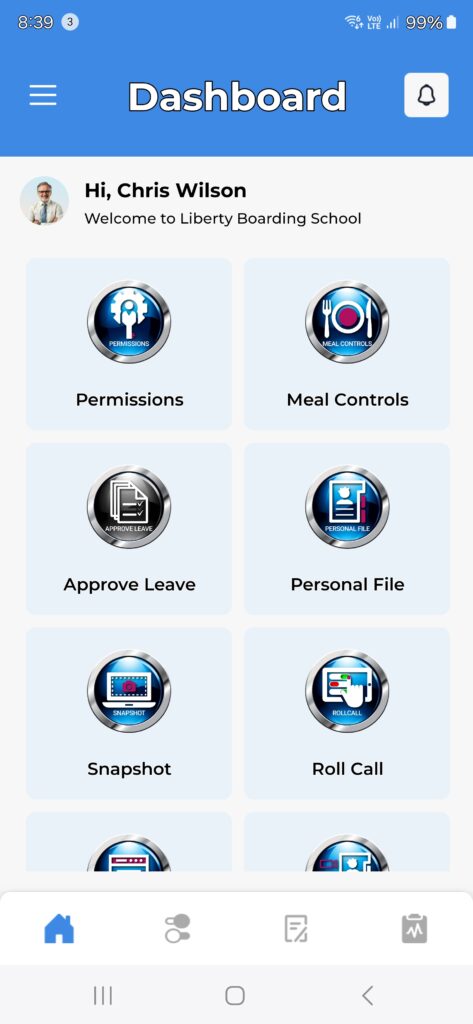
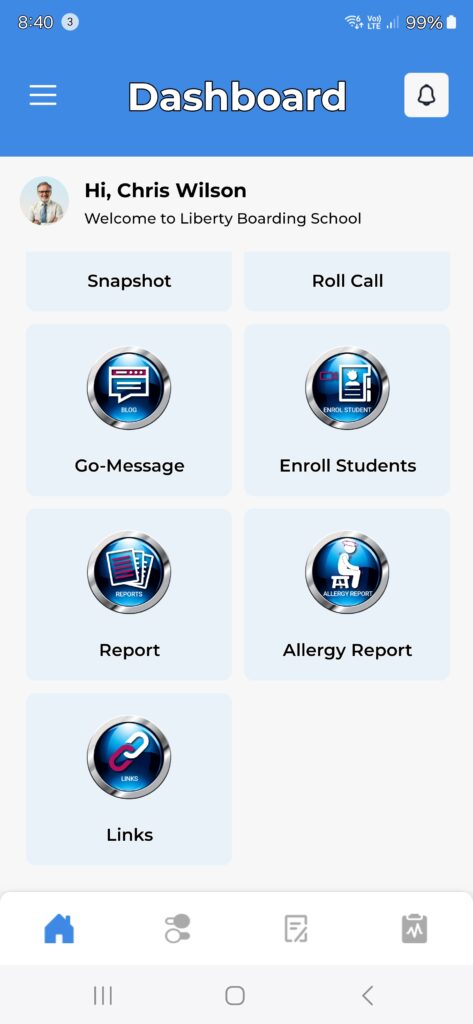
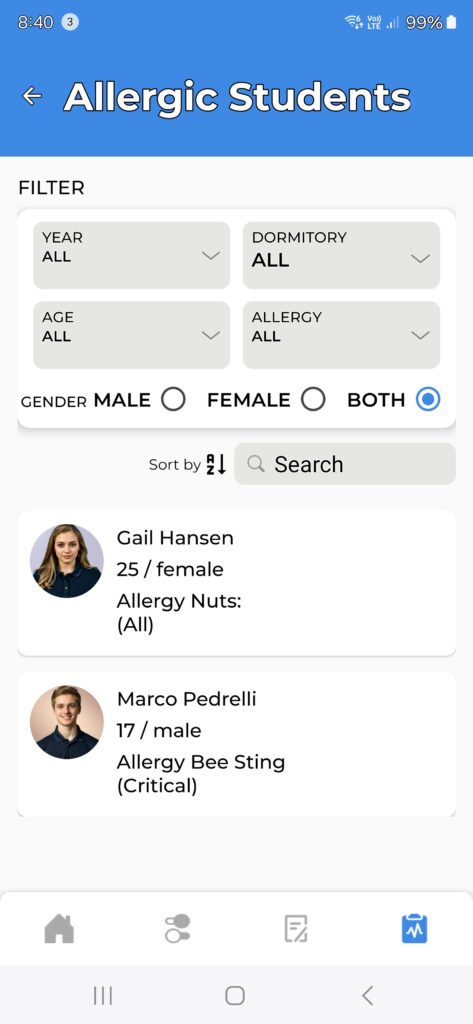
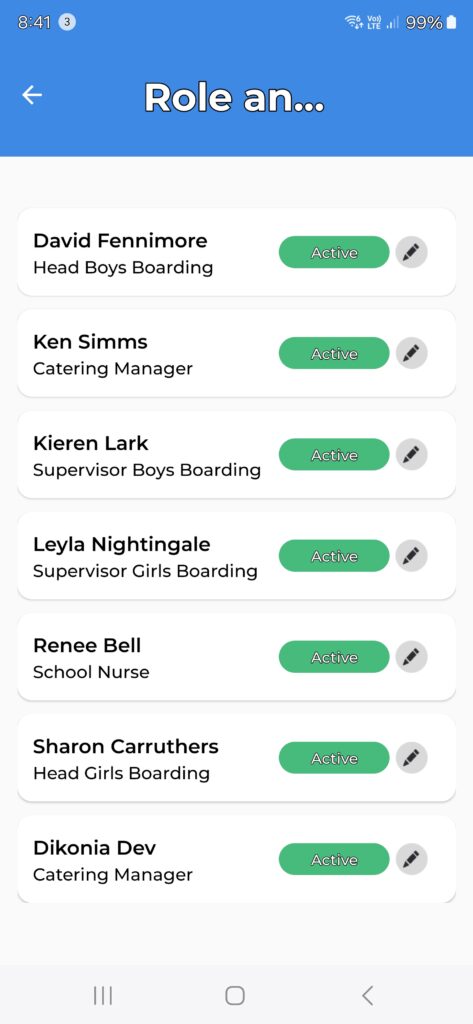
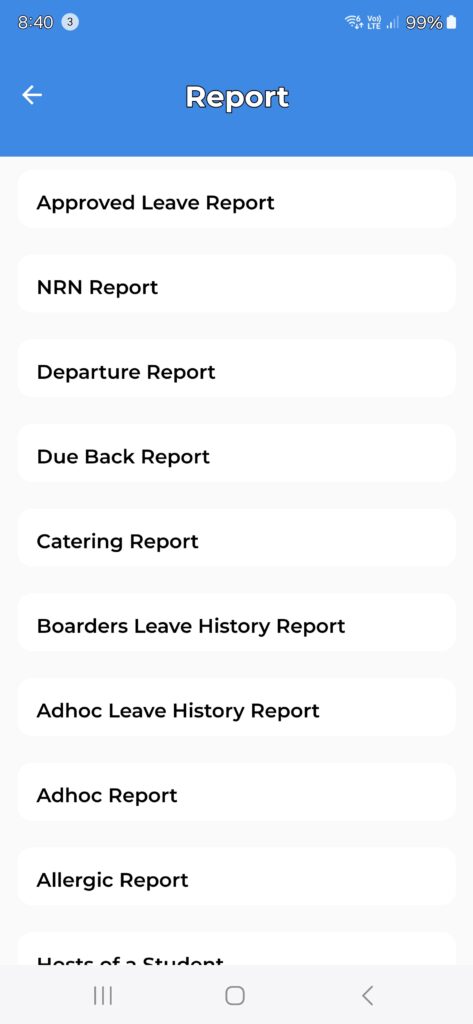
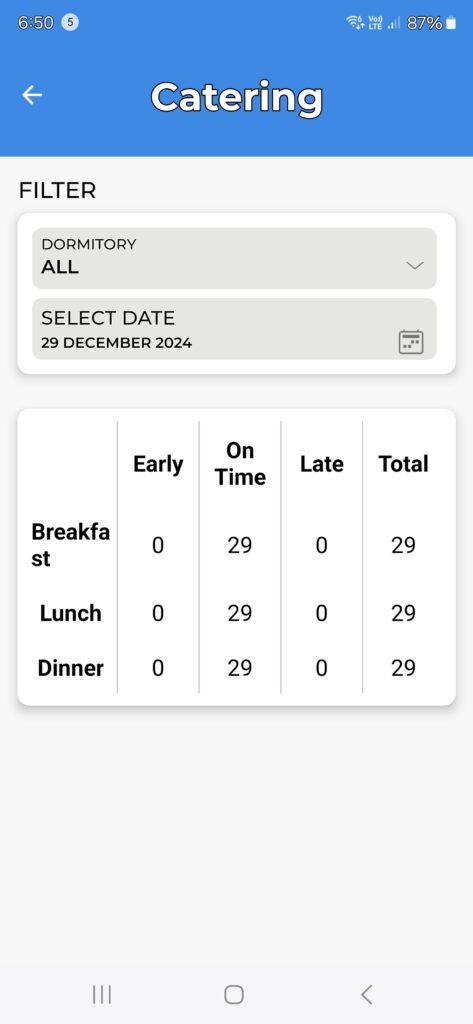
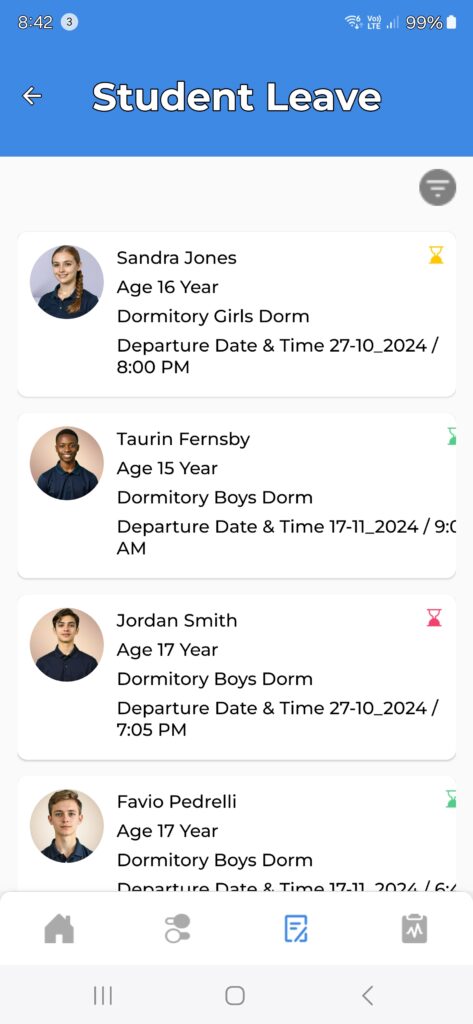
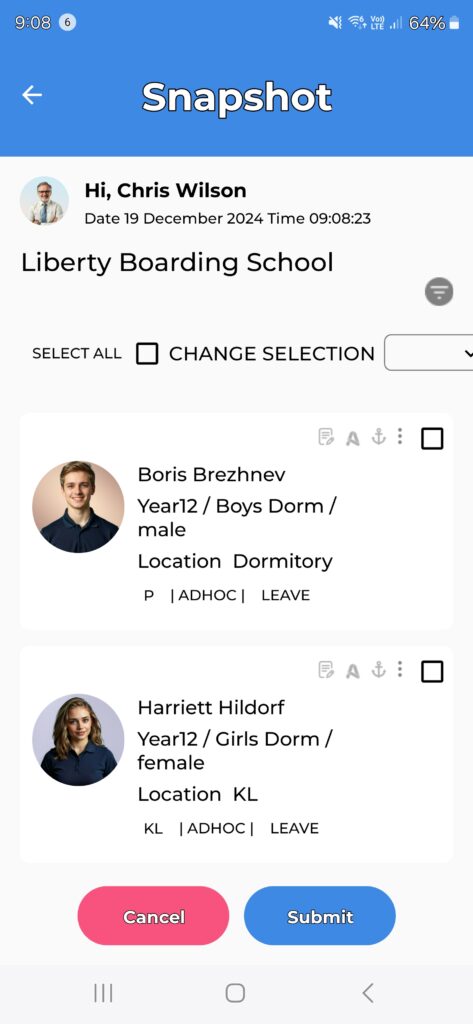
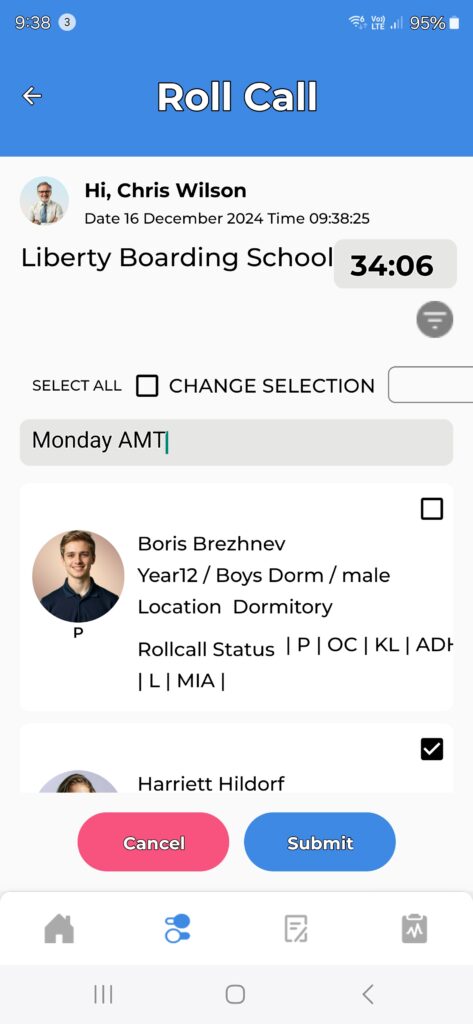
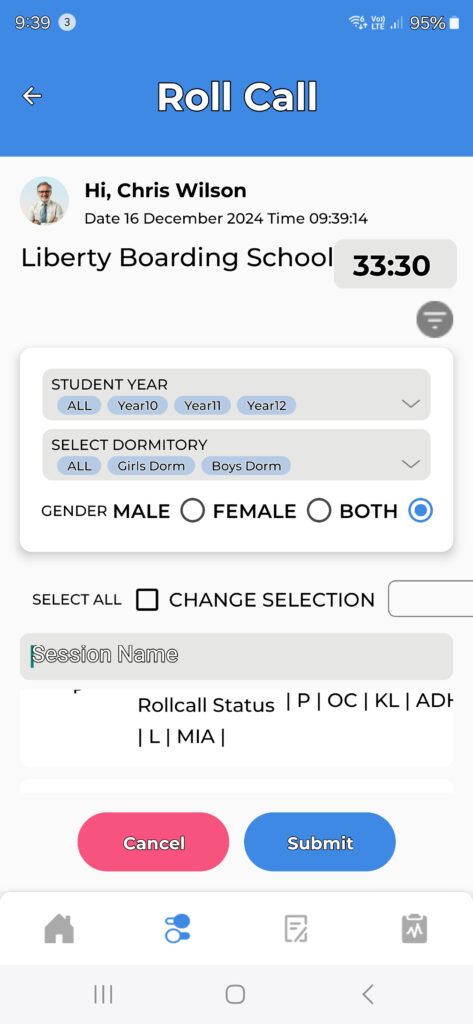
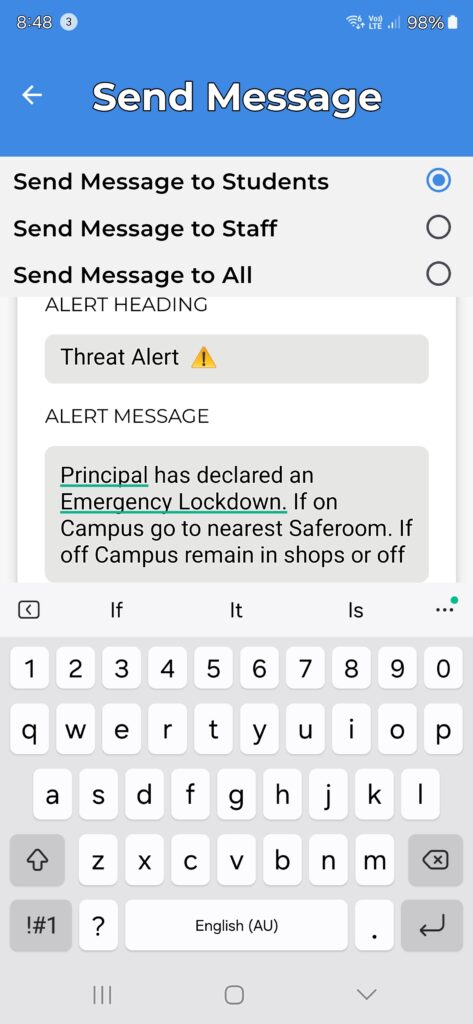
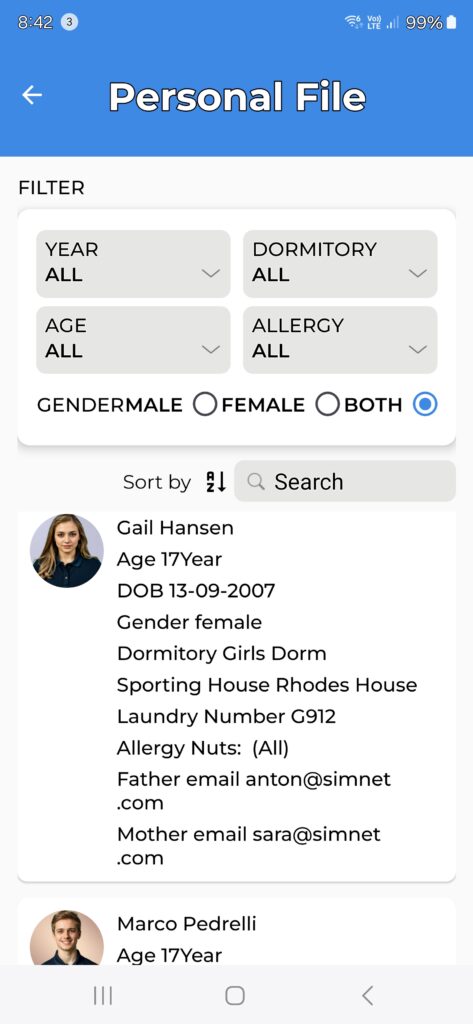
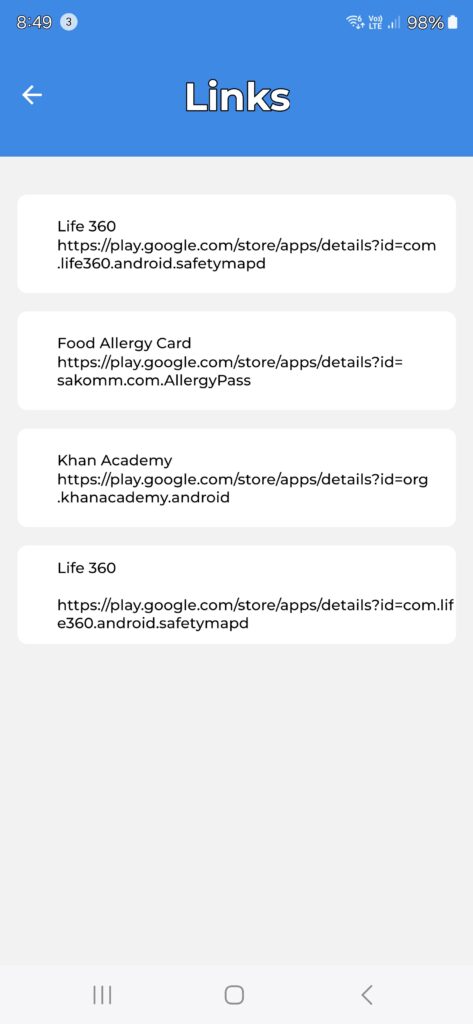
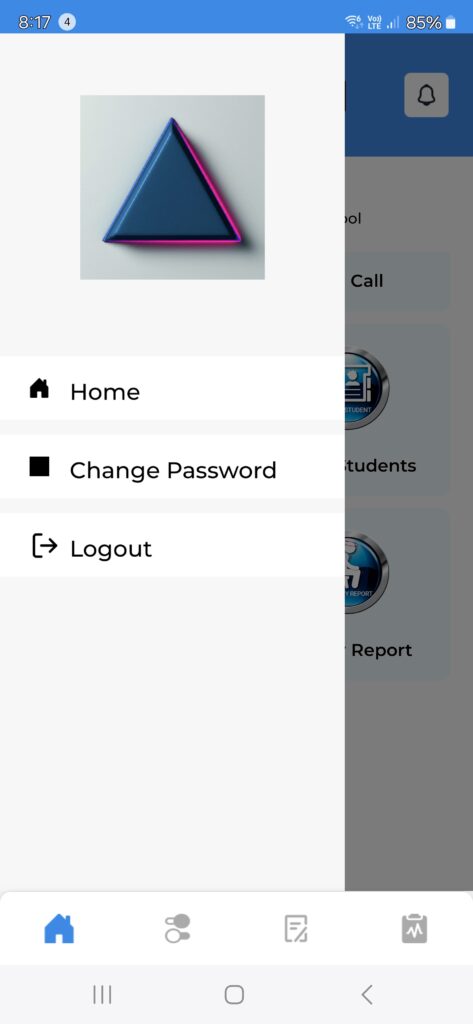
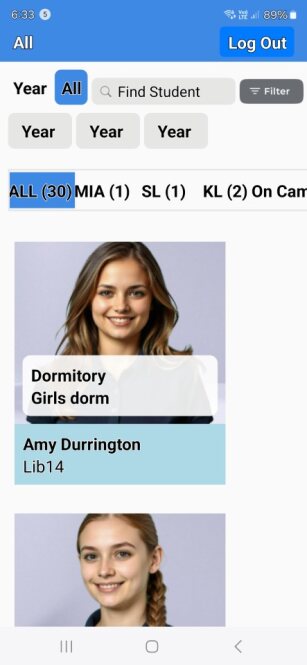
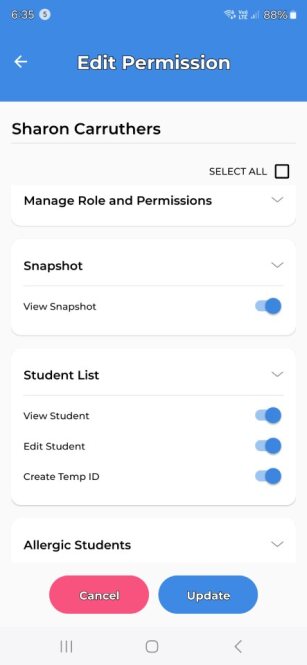
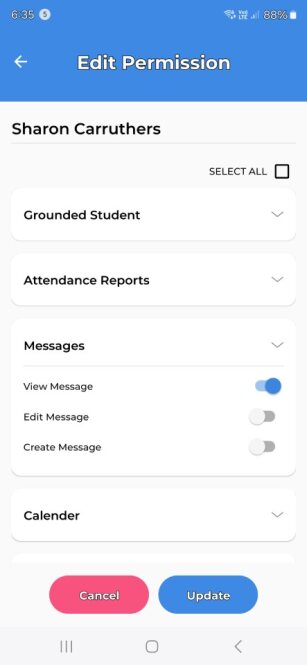
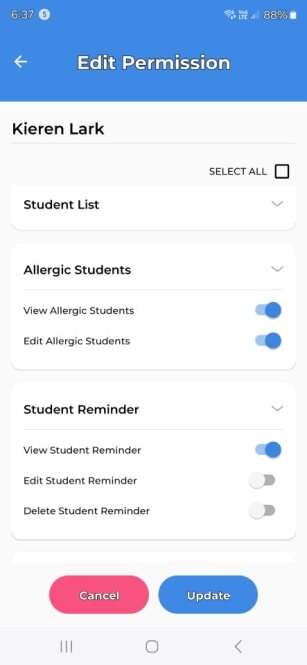
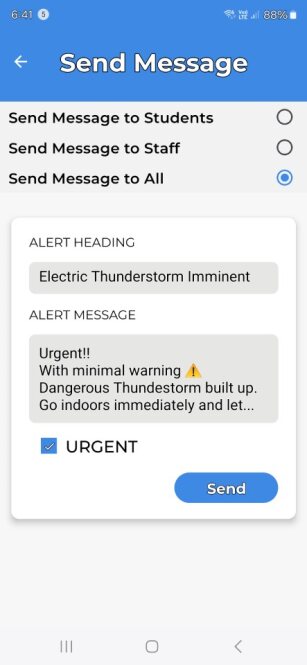
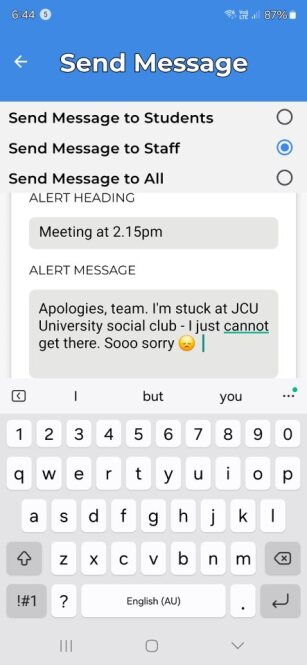
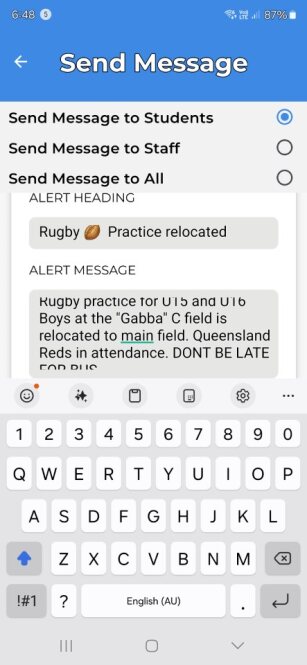
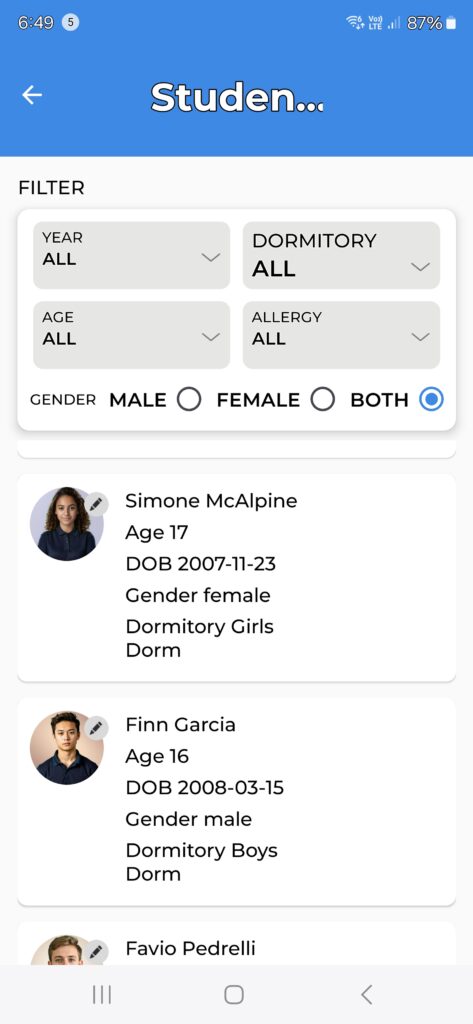
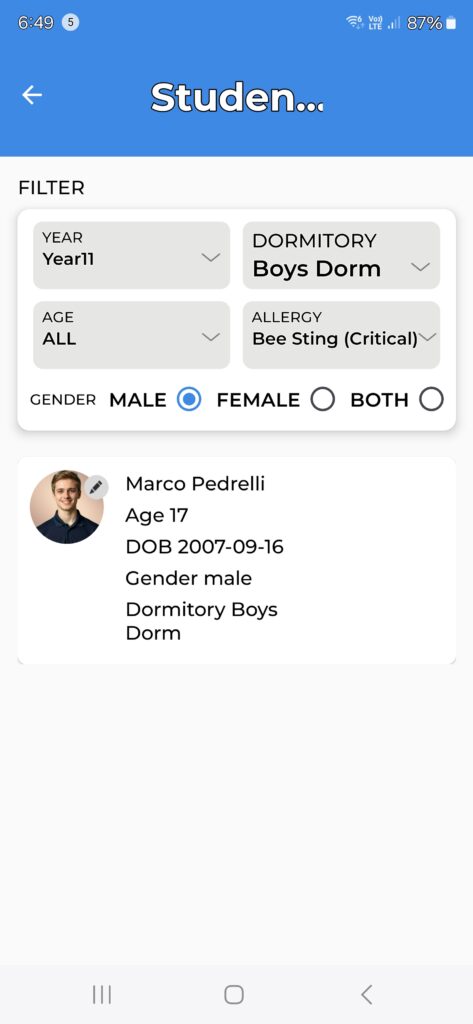
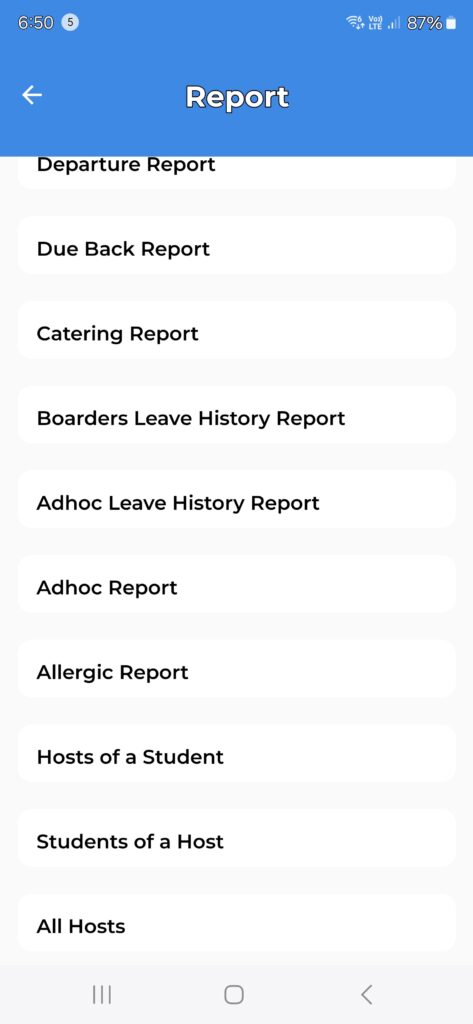
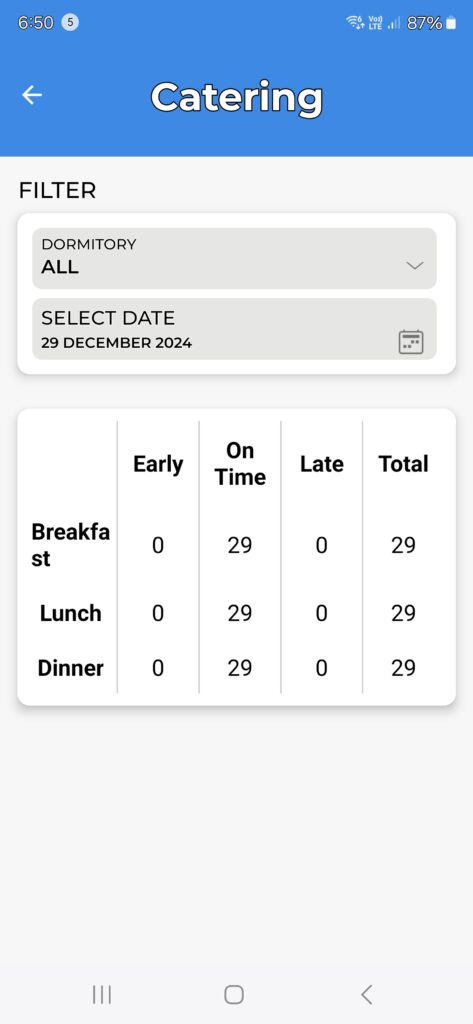
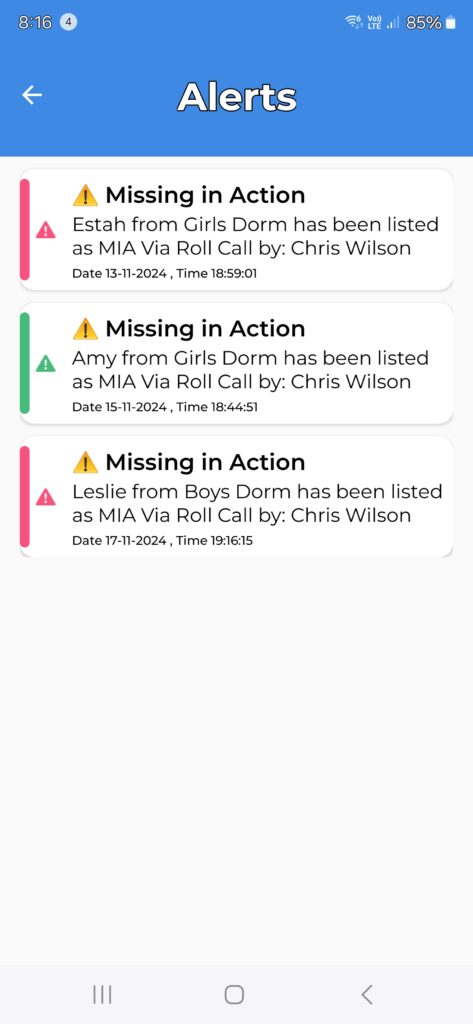
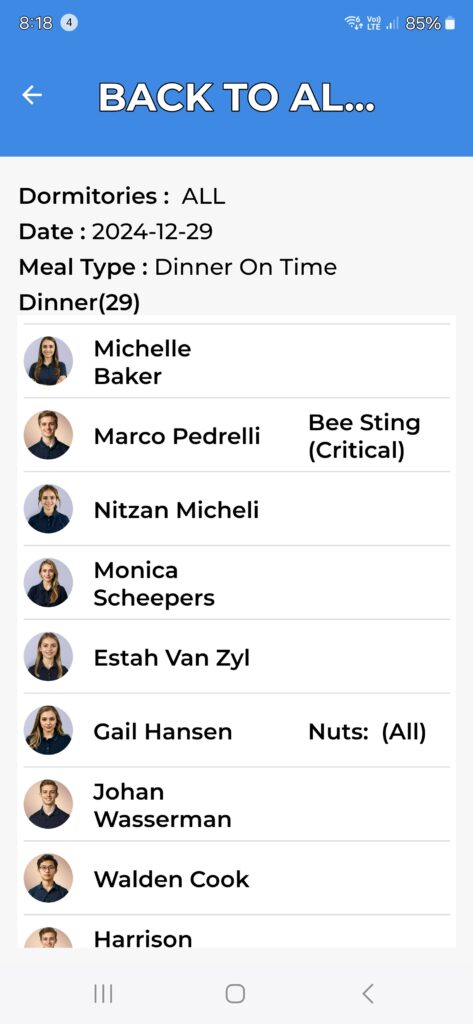
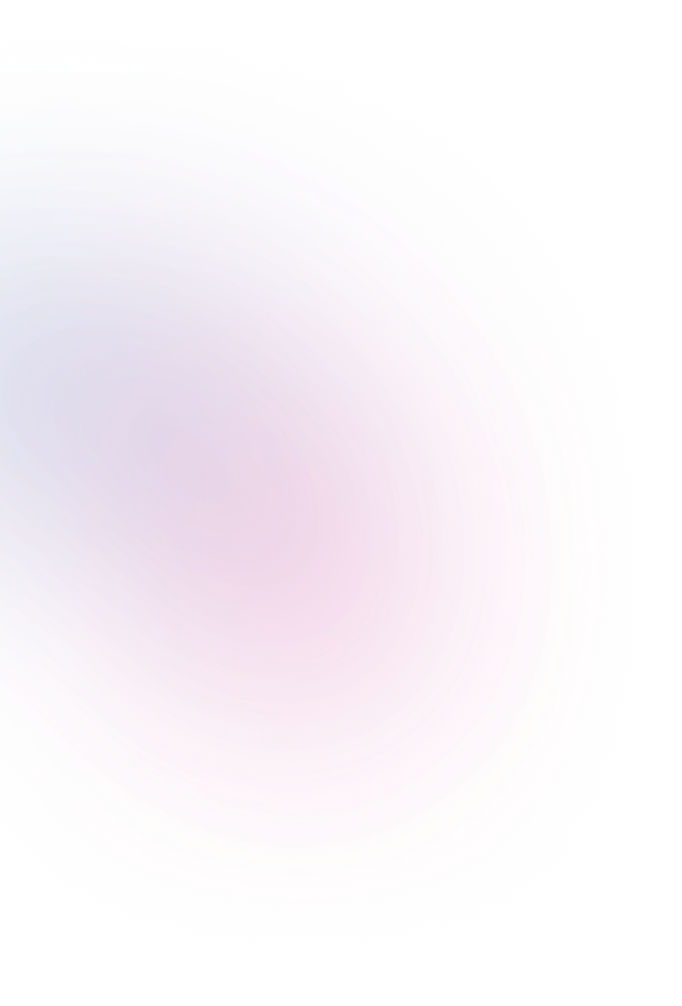

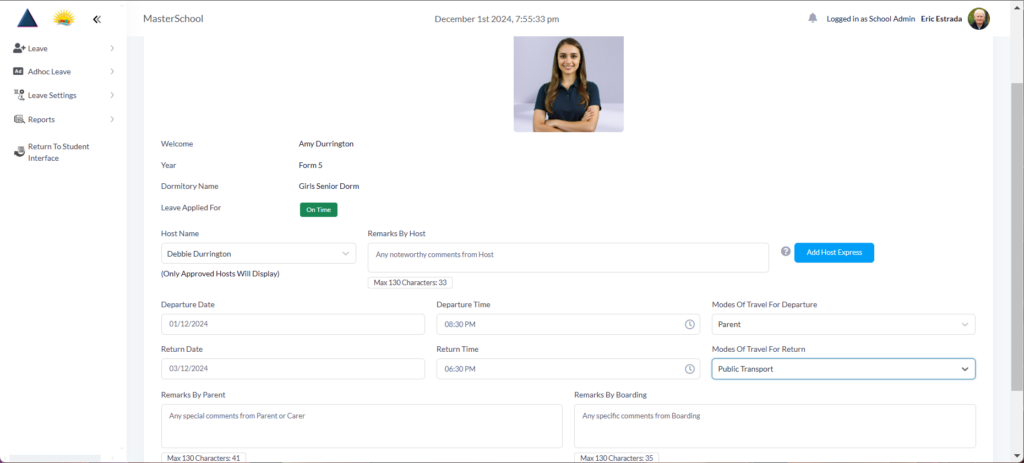
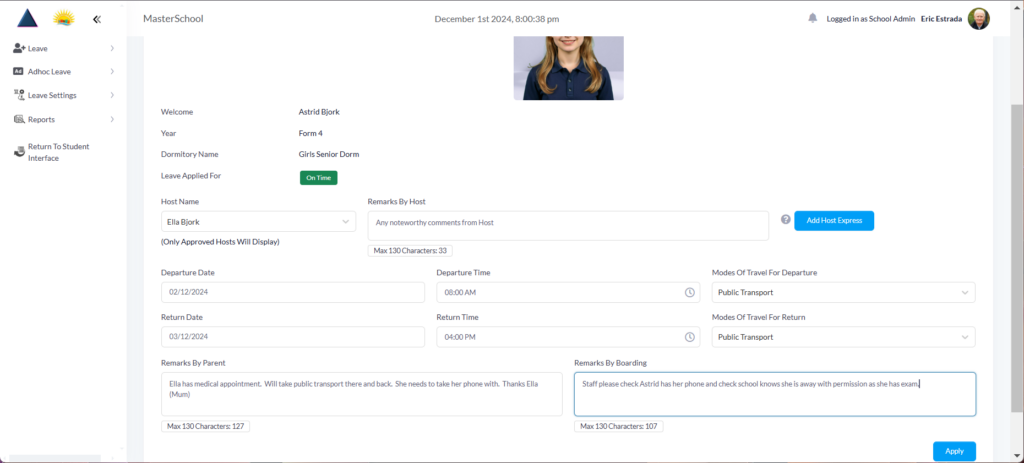
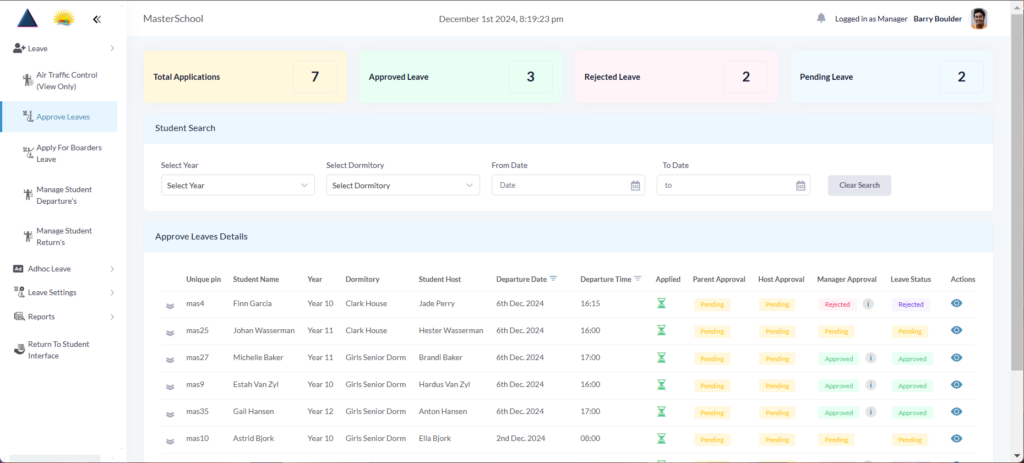
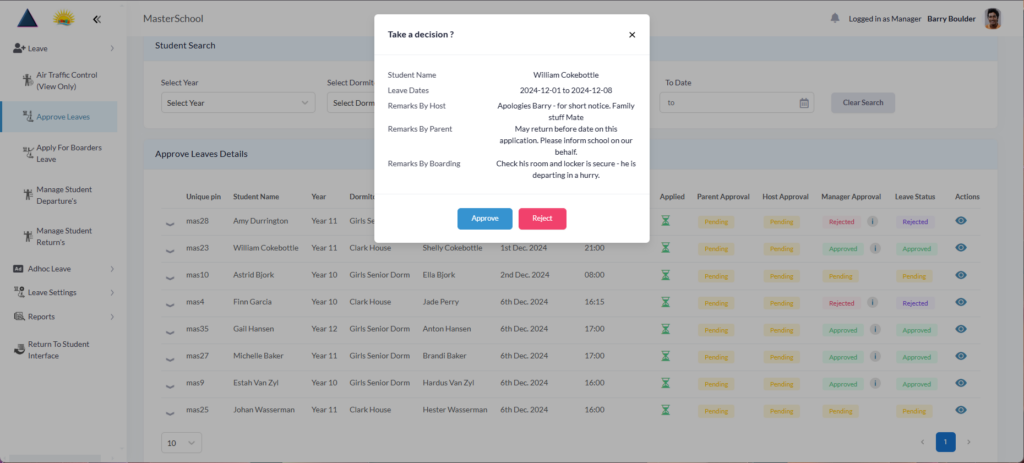
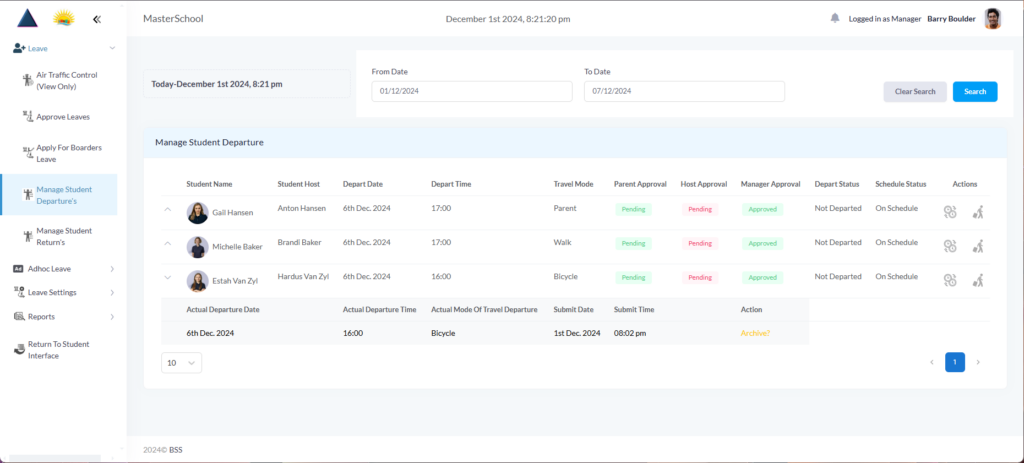
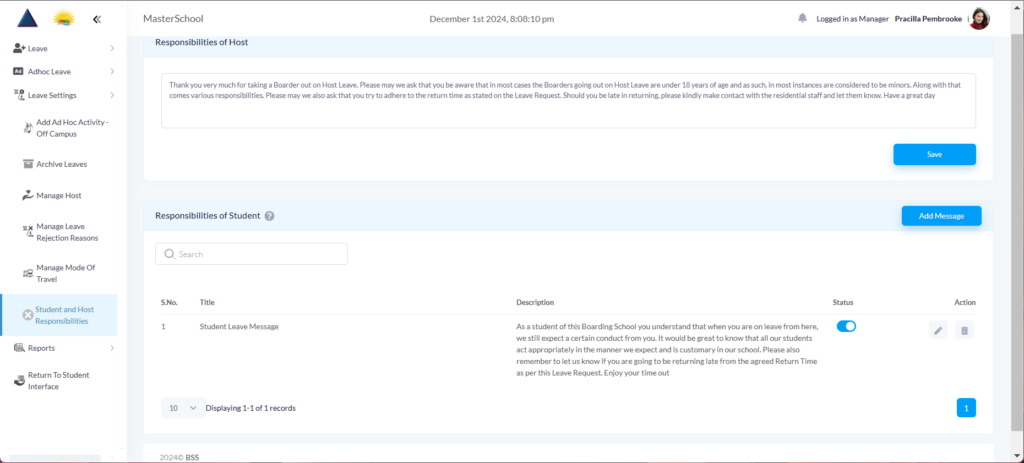
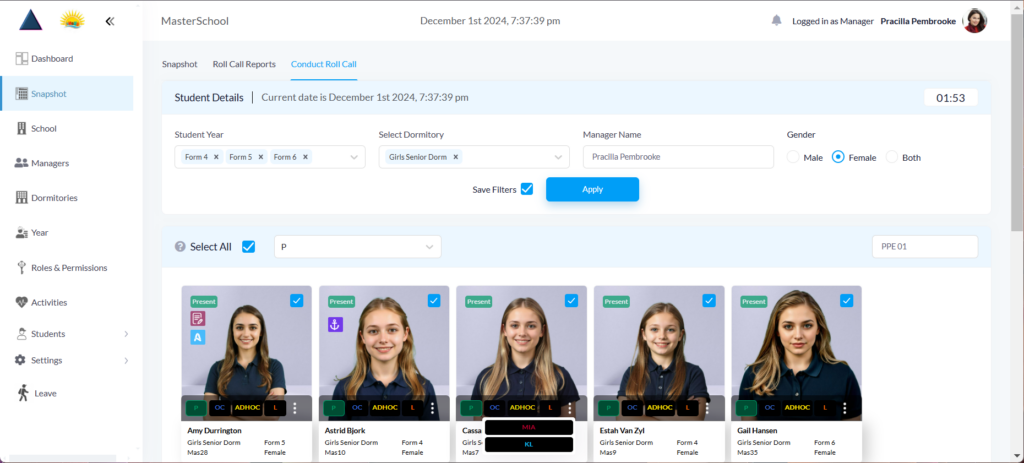
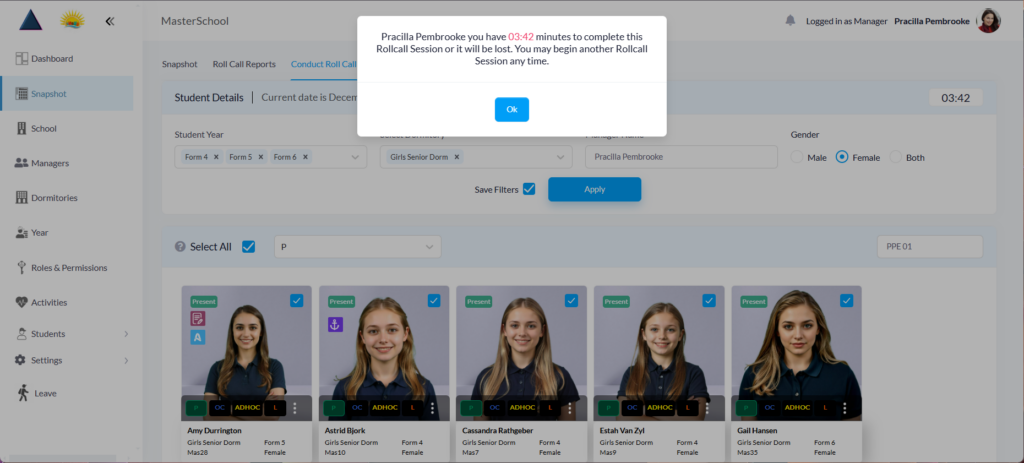
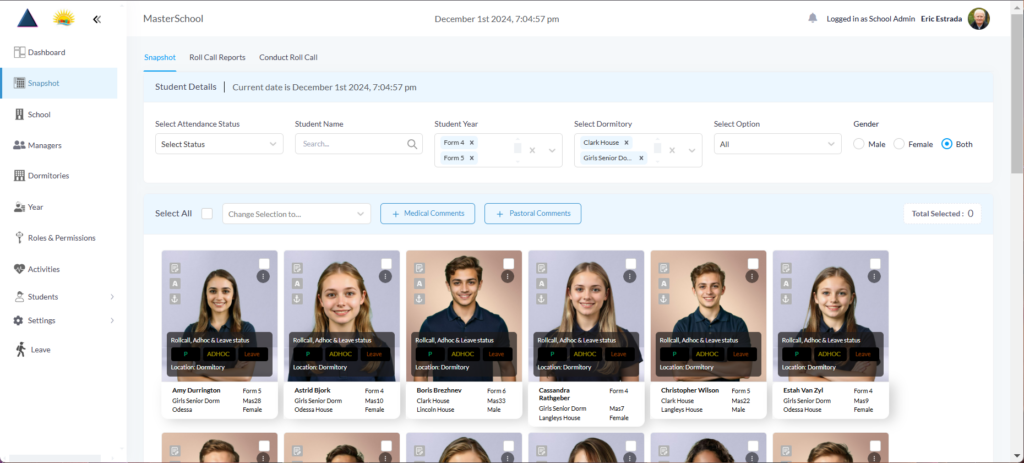
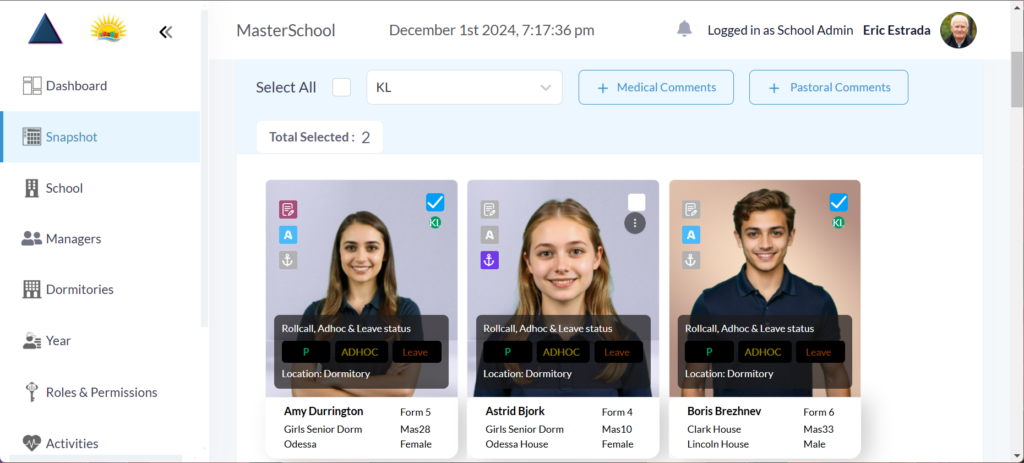
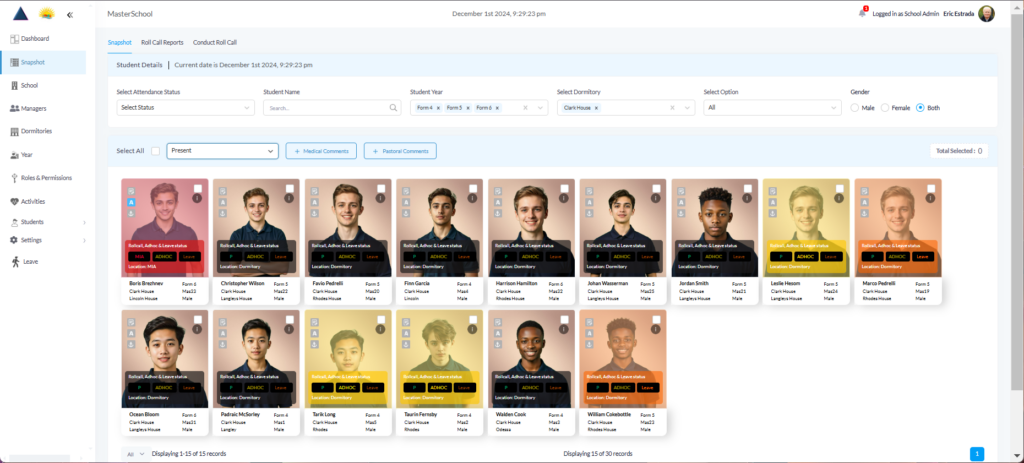
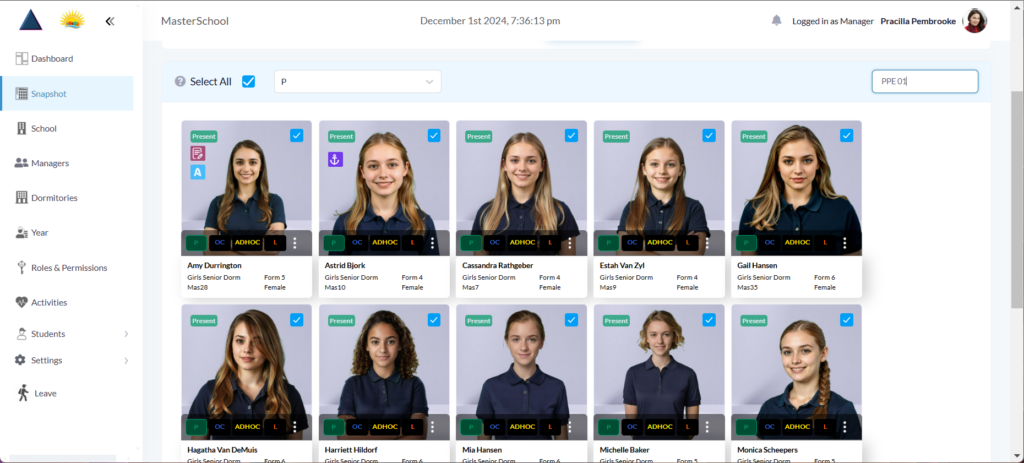
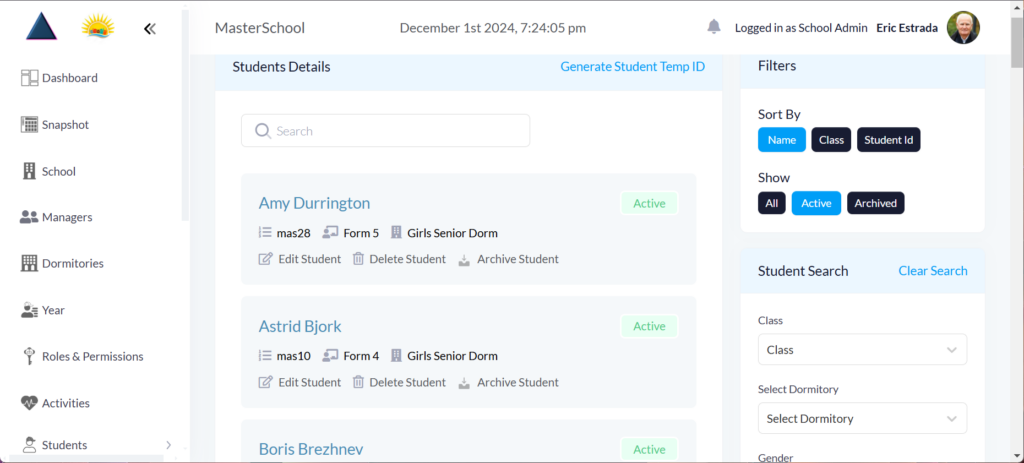
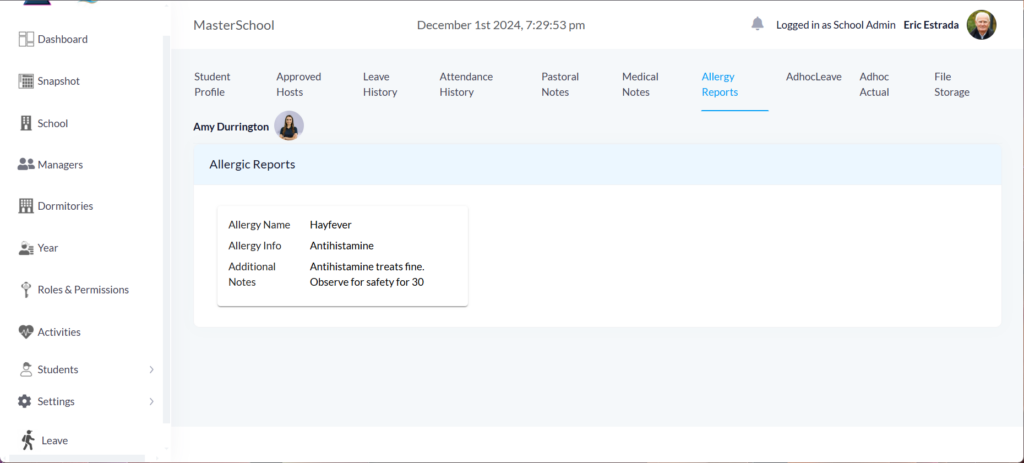
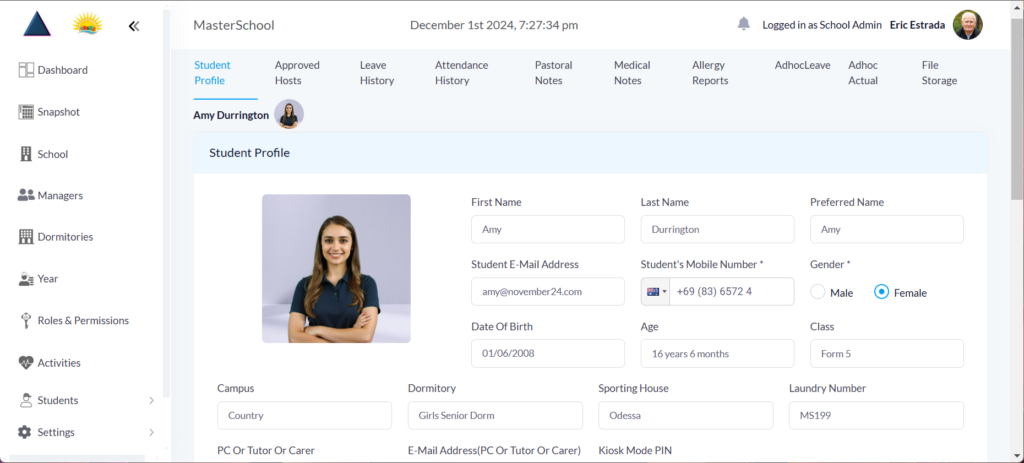
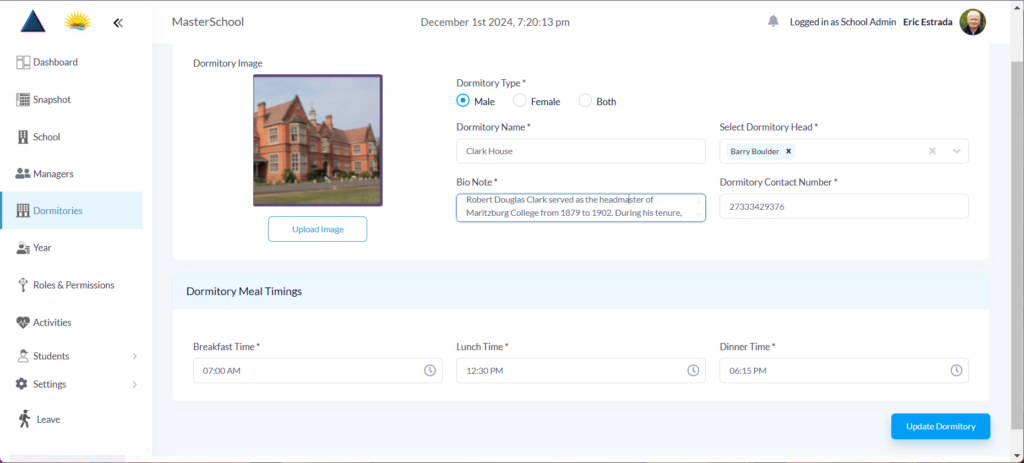


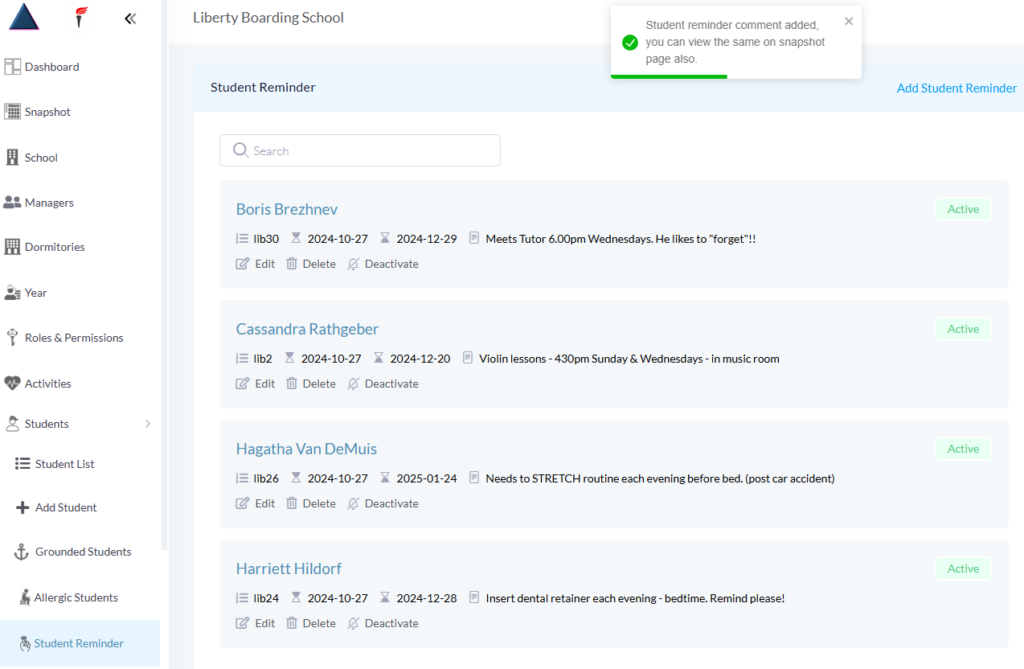
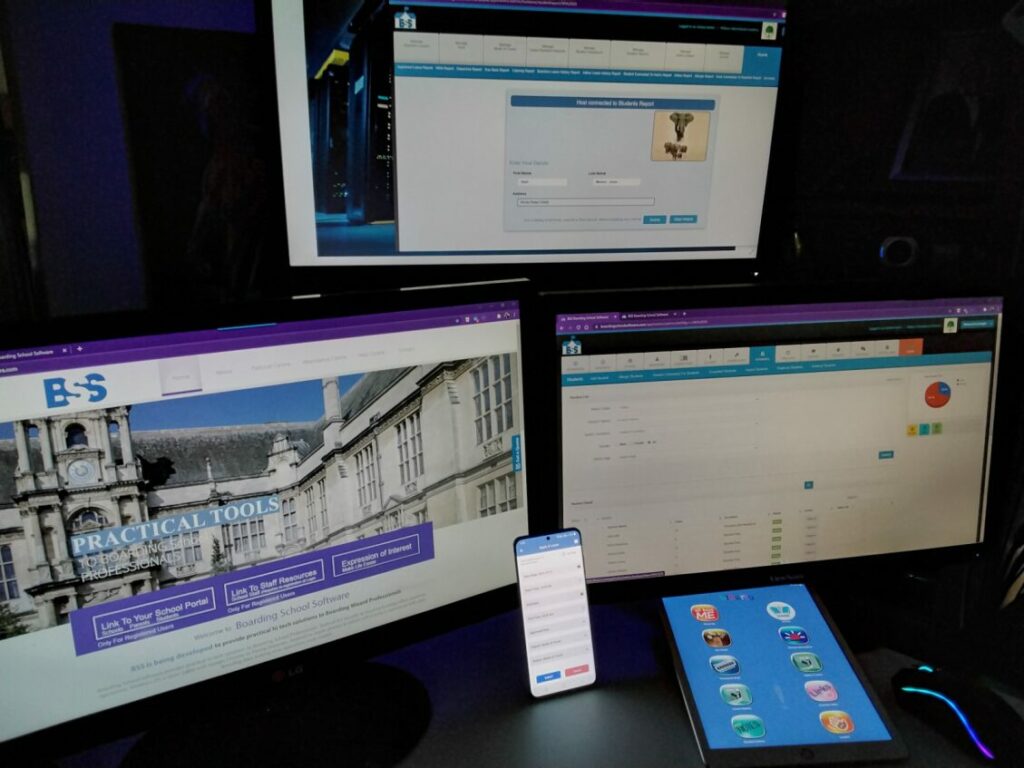
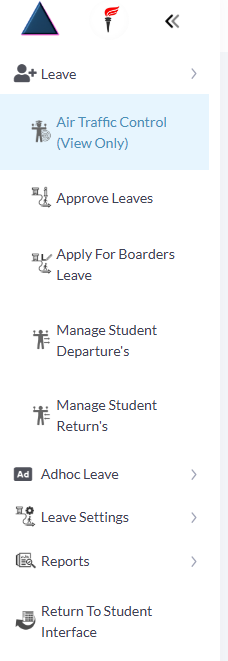
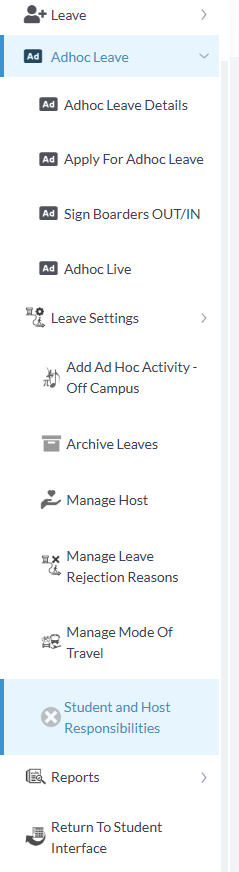
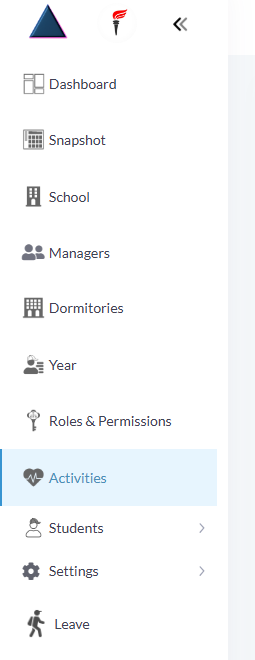
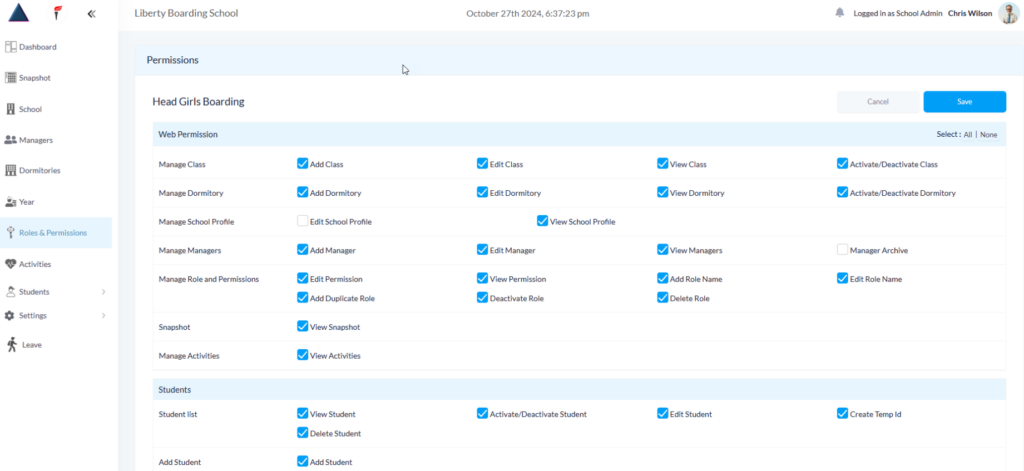






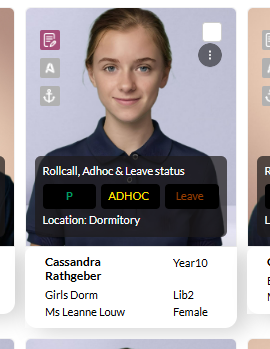

Parent/Carer App and Student App
Parent/Carer App and Student App

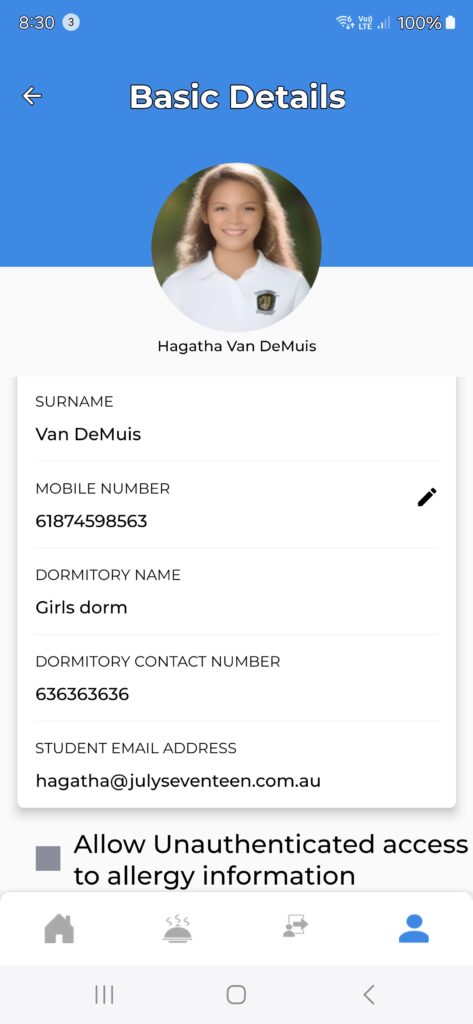
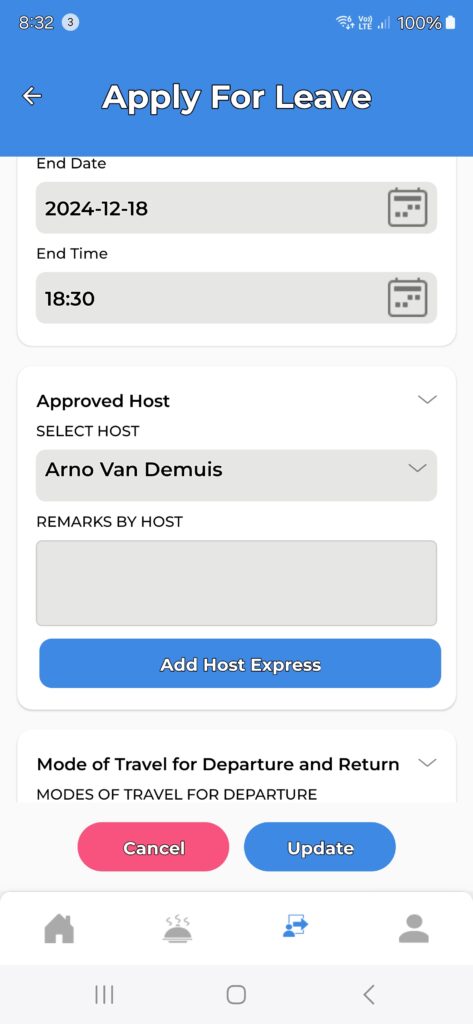
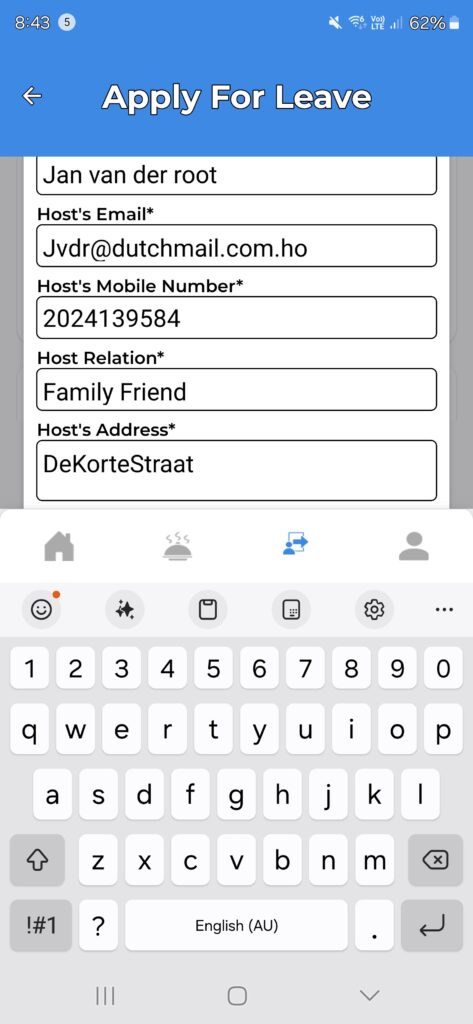
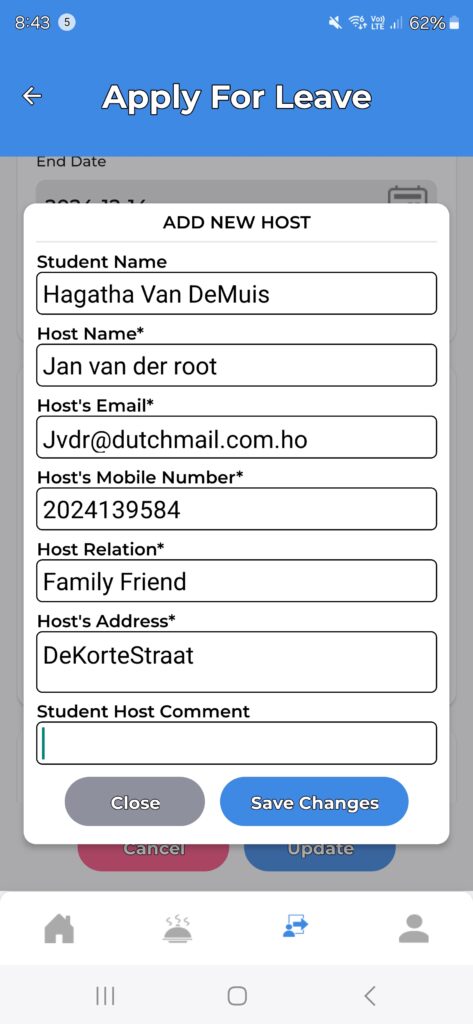
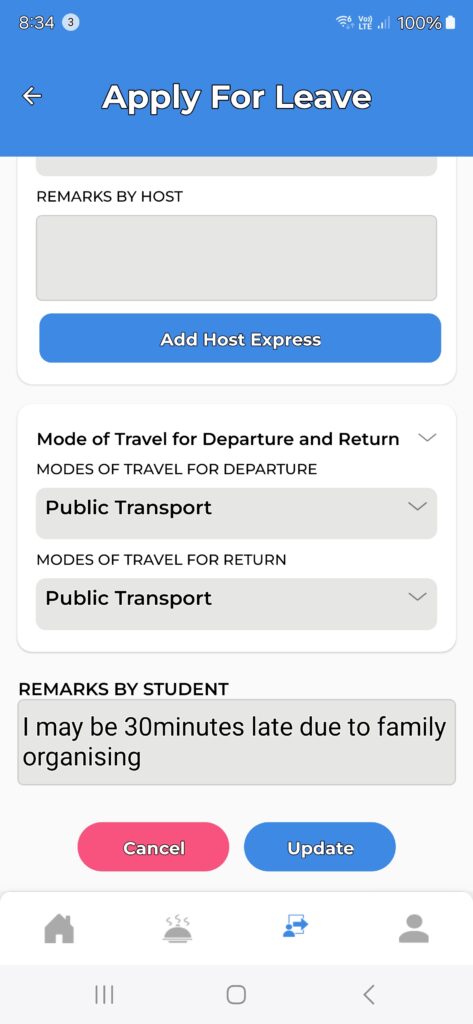
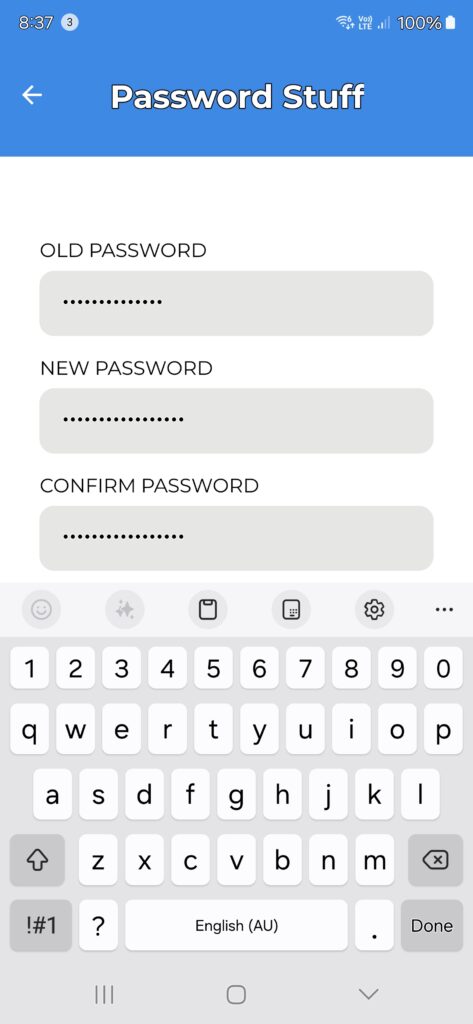
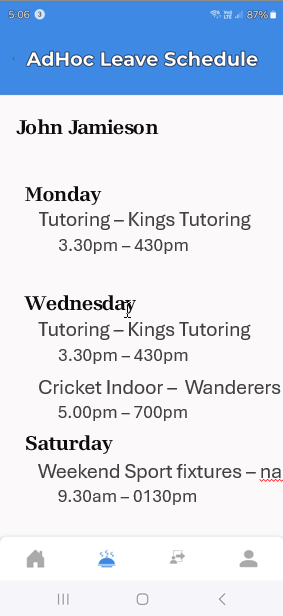
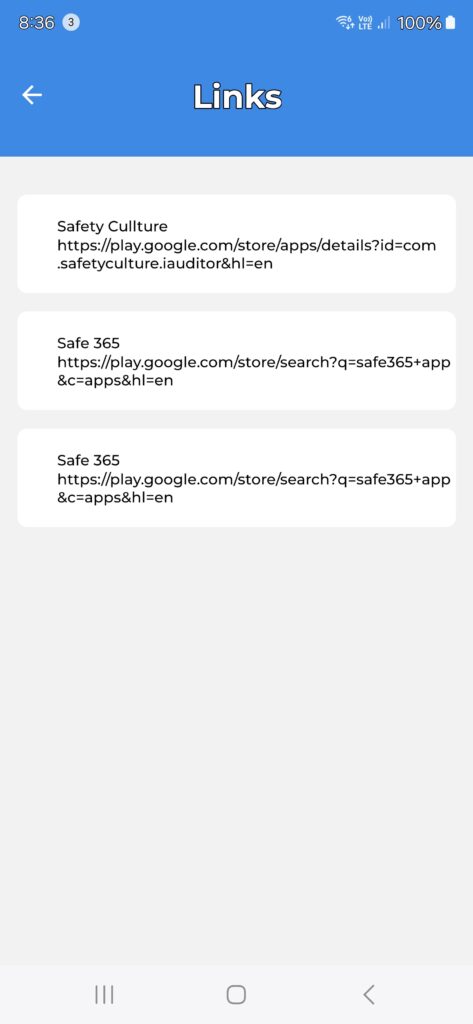
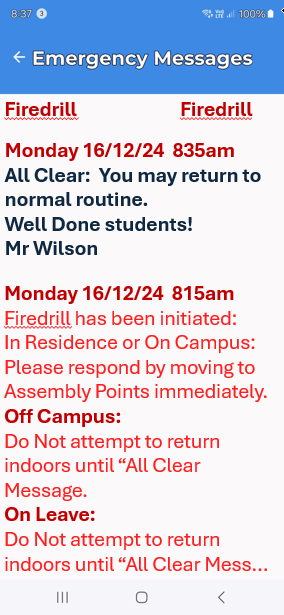
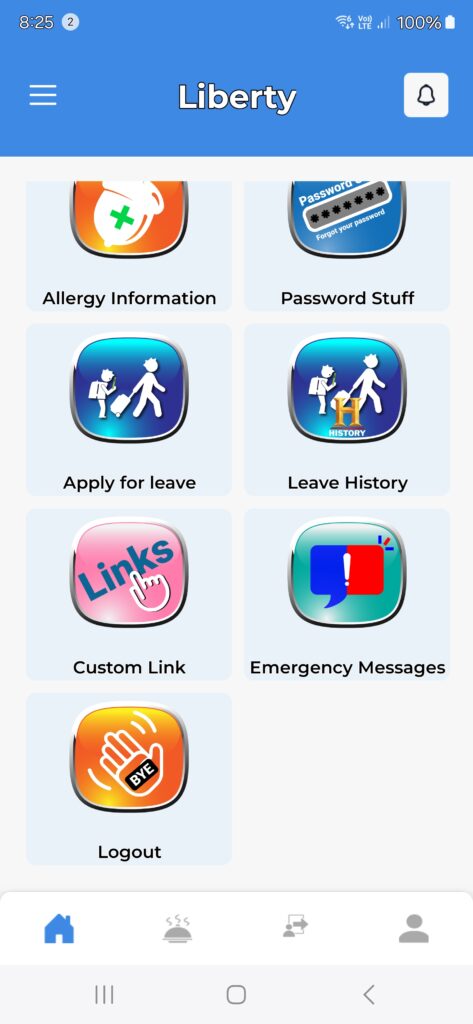
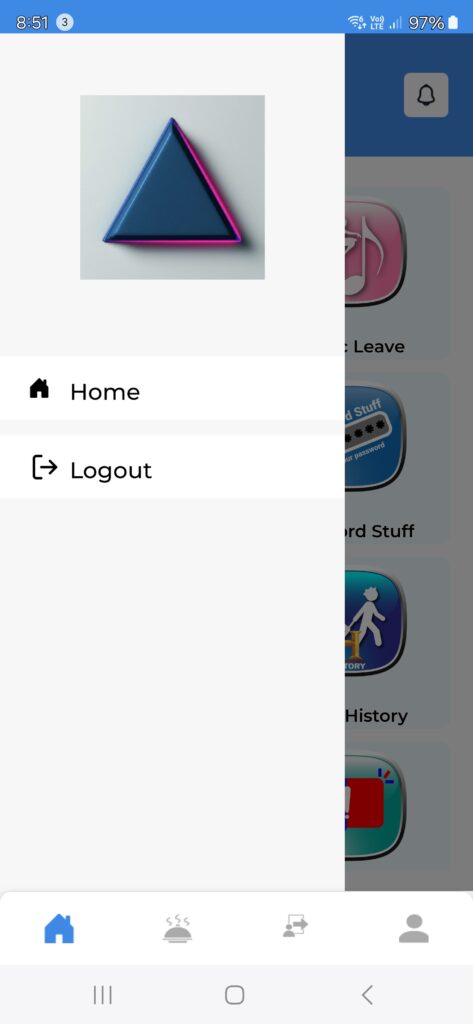
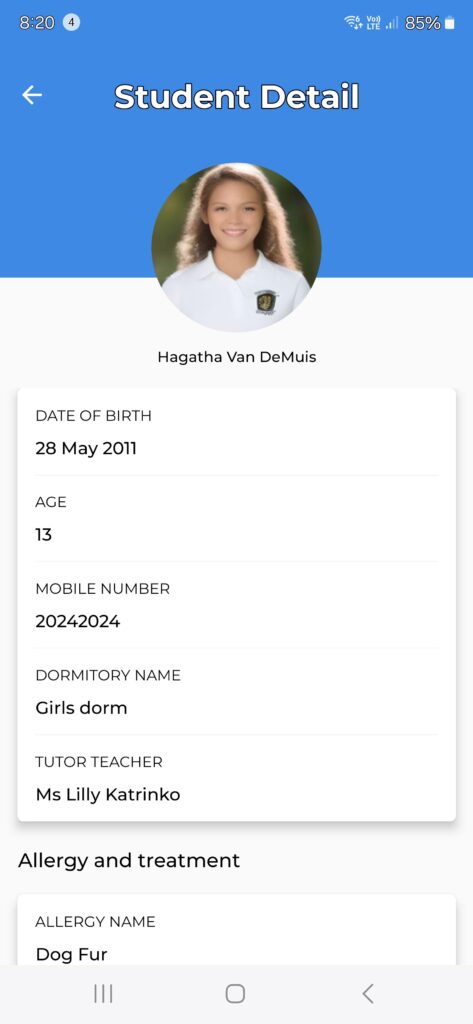
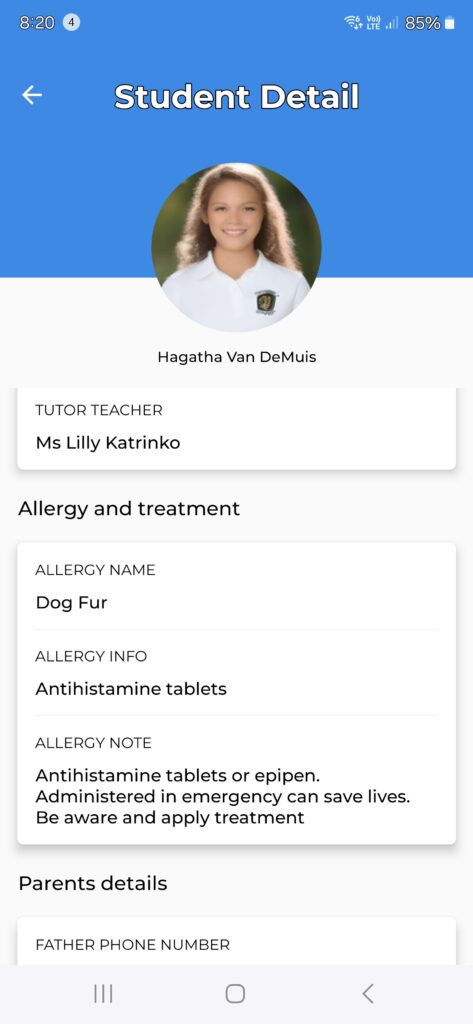
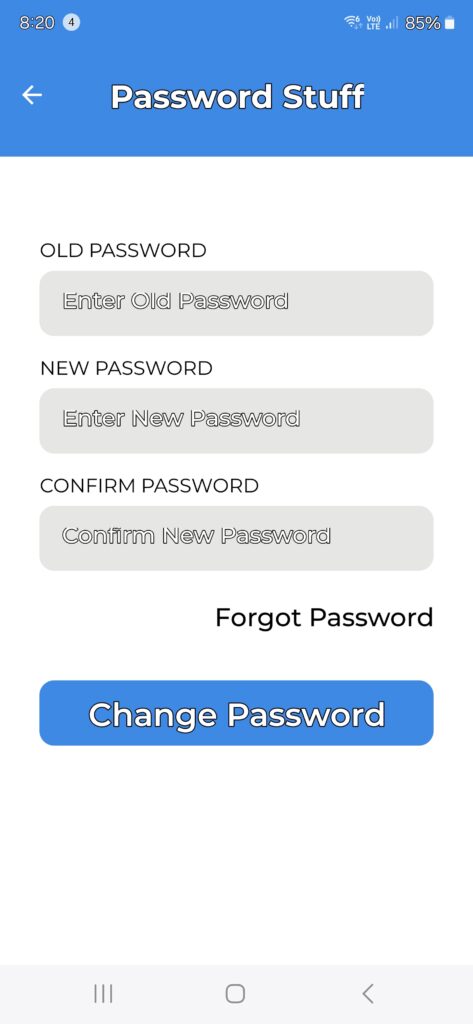
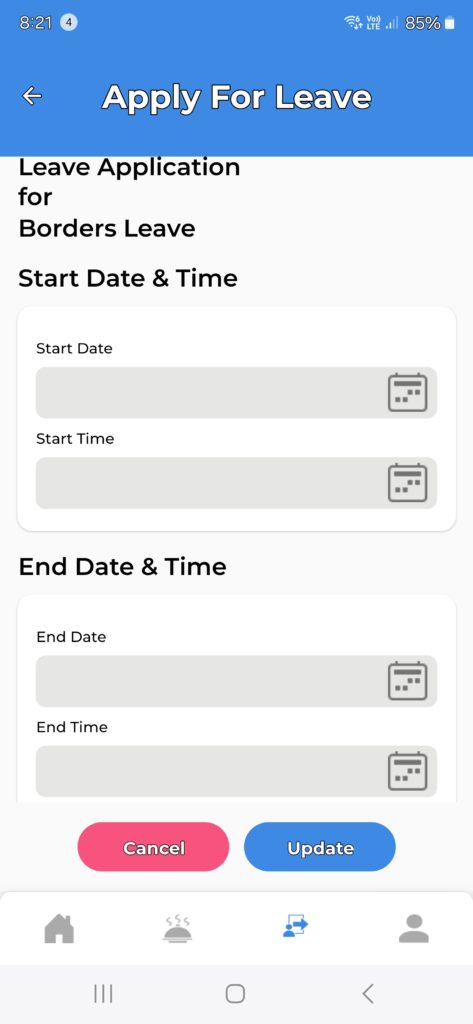
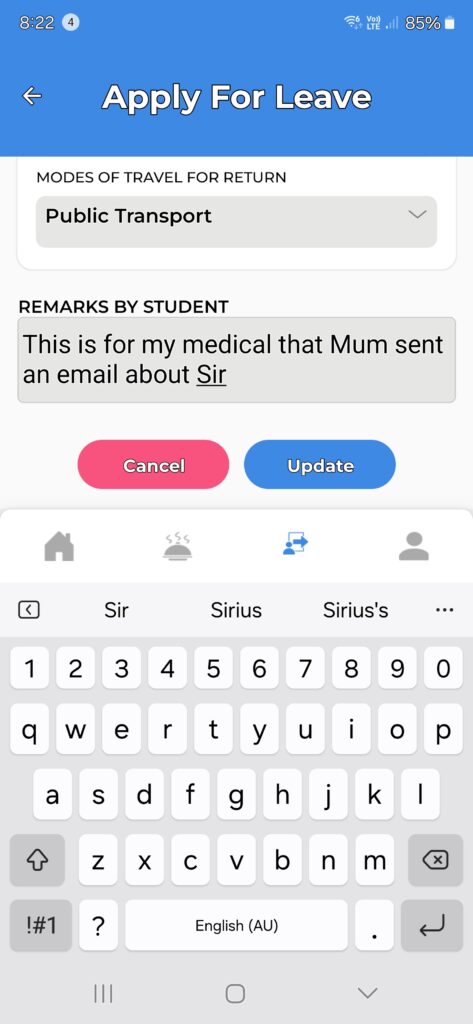
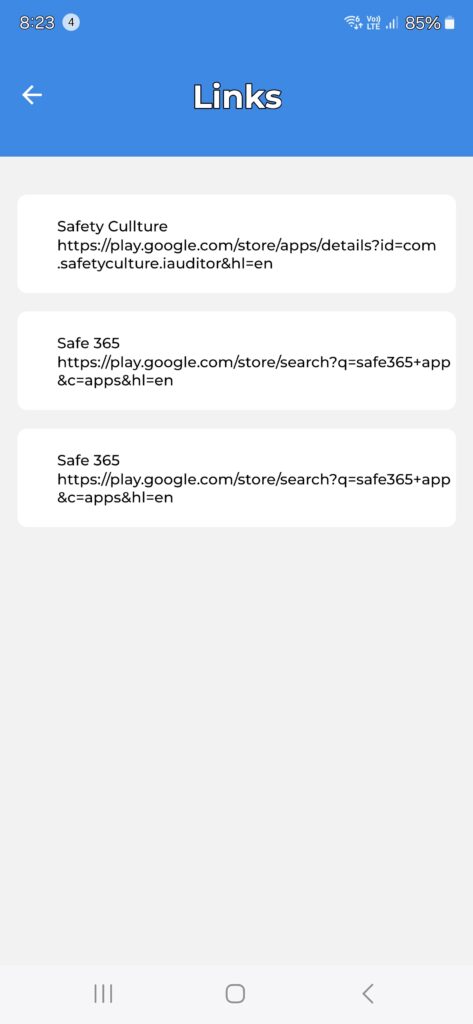
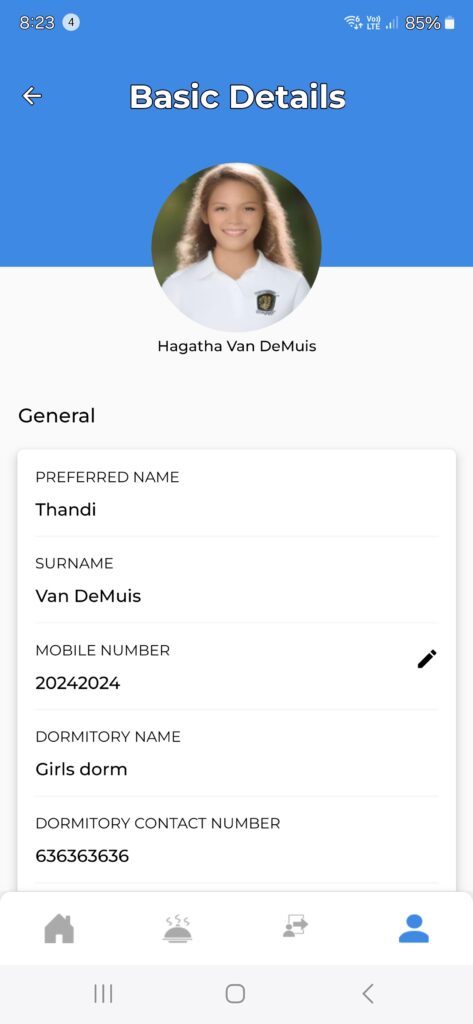
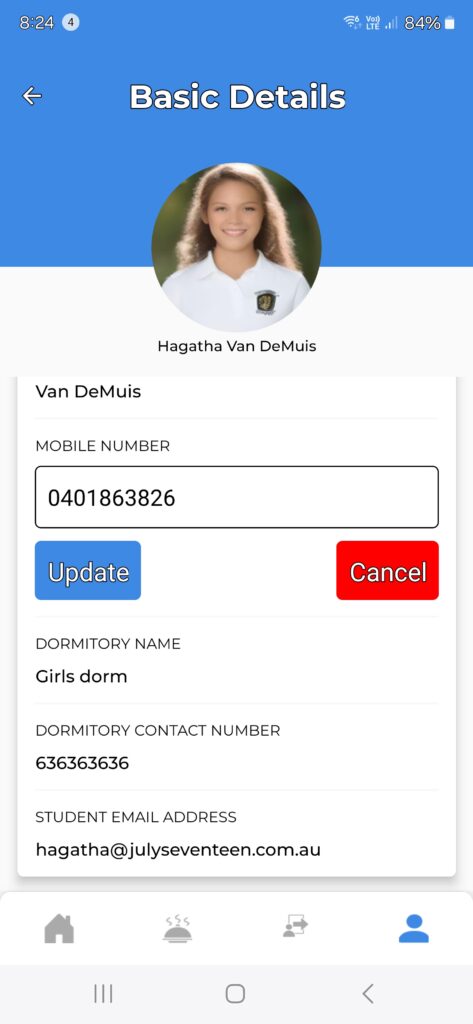
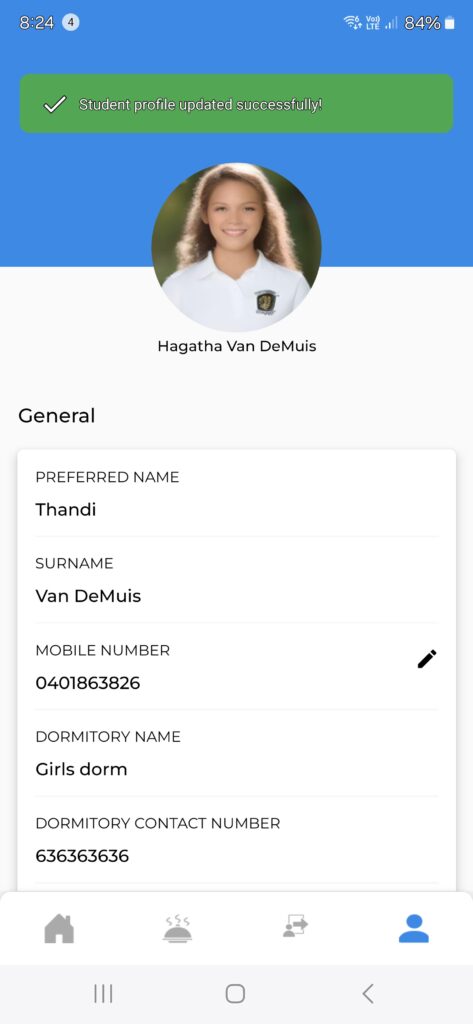
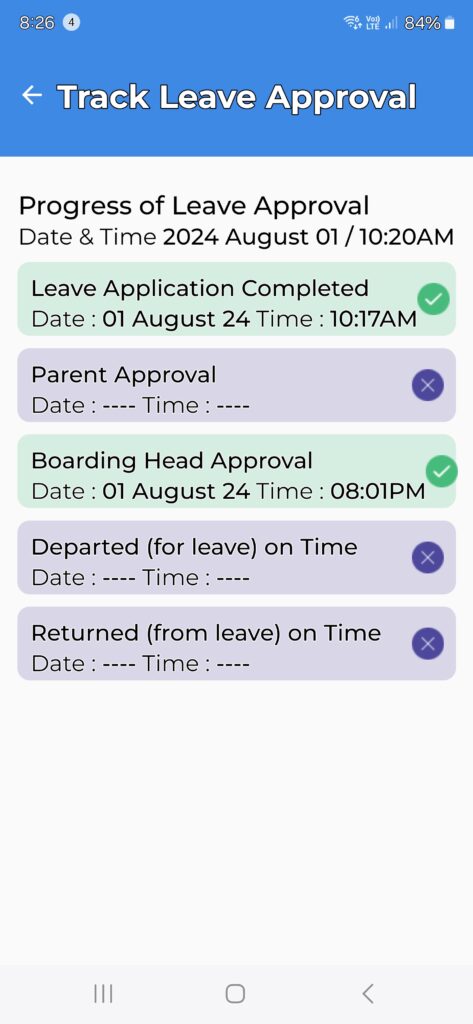

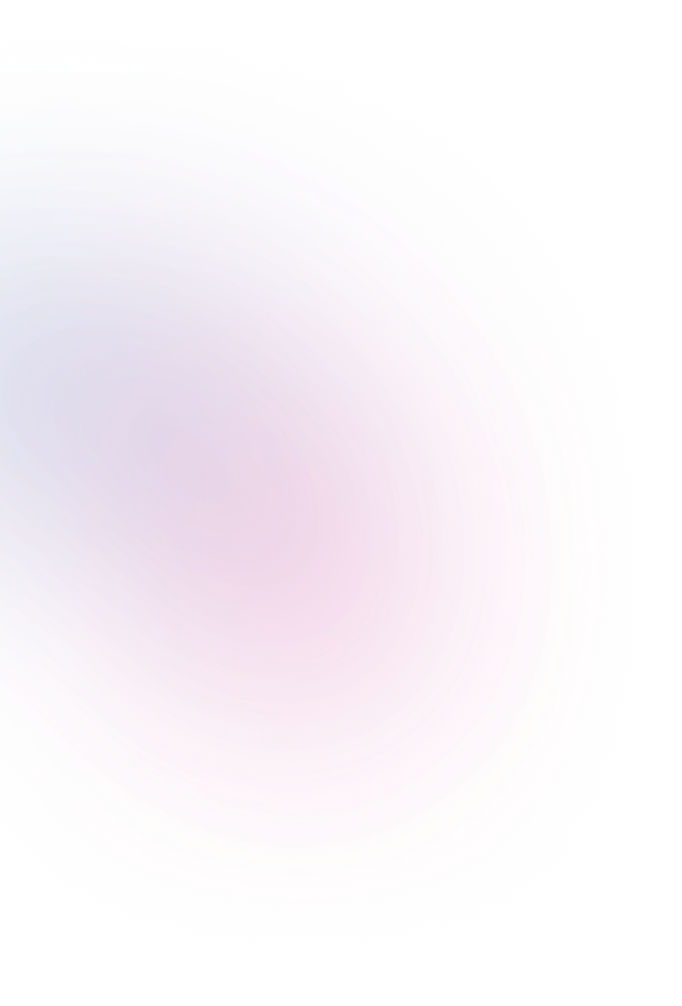
If you disable cookies, some features of the website and associated web application may not work as intended.
Do you consent to the use of cookies as described in this policy?